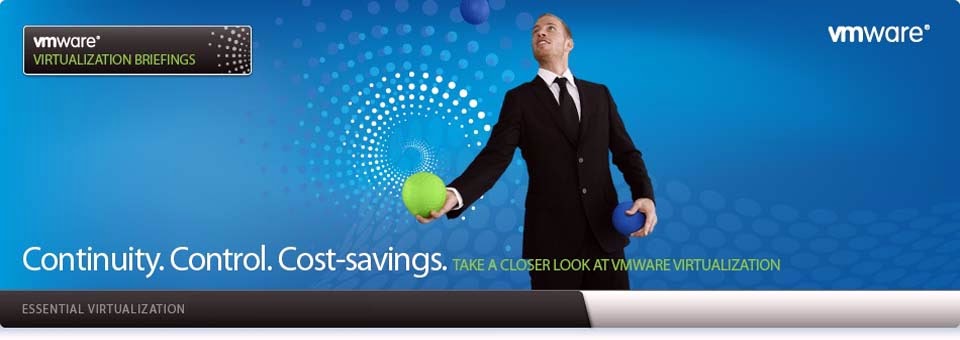Problem
Running
MySQL Administrator (in the GUI bundle) on MySQL 5.x-community-nt, I cannot use
the User Administration: although I do see the list of currently defined users,
whichever I select, the page says "No user selected" and all fields
are grayed. I tried running the Administrator both as root and myroot (which
was Granted all privileges), but it’ as always the same: "No user
selected".
Resolution
Step-1
Connect Mysql
admin console via command prompt as shown in below screenshot
After
connect by entering root password the console is ready to pass query as shown
in screenshot.
Step-2
Enter the
below query as shown in the screenshot (this query create a new table called
user_info)
The above
Query in screenshot is given below for your reference.
CREATE
TABLE `mysql`.`user_info` ( `User`
varchar(16) COLLATE utf8_bin NOT NULL,
`Full_name` varchar(60) COLLATE utf8_bin DEFAULT NULL, `Description` varchar(255) COLLATE utf8_bin
DEFAULT NULL, `Email` varchar(80)
COLLATE utf8_bin DEFAULT NULL,
`Contact_information` text COLLATE utf8_bin, `Icon` blob,
PRIMARY KEY (`User`), KEY
`user_info_Full_name` (`Full_name`)) ENGINE=MyISAM DEFAULT CHARSET=utf8
COLLATE=utf8_bin COMMENT='Stores additional user information';
Note: you
need to drop the table if already “user_info” is exist by using a below query
DROP TABLE IF EXISTS `mysql`.`user_info`;
Step-3
Now
connect Mysql GUI admin console as localhost.
Now check
“User Administration” tab you will able to see the users in active editable
stage
And also
you can able to edit the Schema Privileges for particular DB to particular
user.