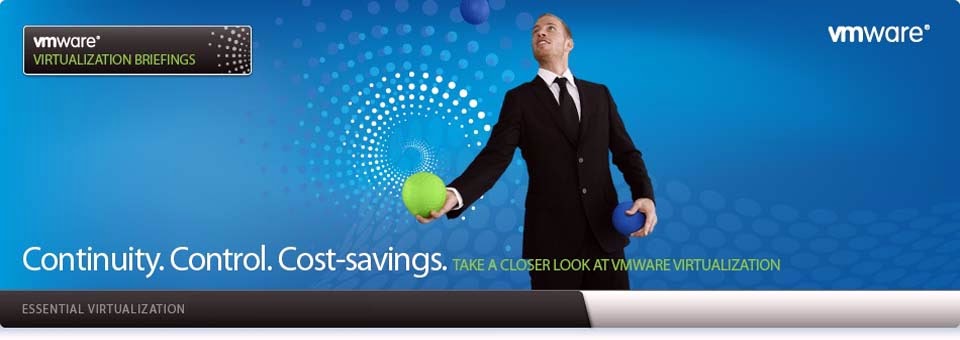Windows Server 2008 R2 includes Hyper-V, Remote Desktop Services (RDS), Virtual Desktop Infrastructure (VDI), management enhancements, Active Directory Domain Services (AD DS) enhancements, Web enhancements, and optimizations for Windows 7 clients. These features and enhancements help save time, reduce costs, and provide a scalable platform for a dynamic data center.
Hyper-V, a server virtualization technology, helps you reduce costs, increase hardware utilization, optimize infrastructure, and improve virtual machine availability. Hyper-V supports live migration, which allows you to move the running virtual machine between two Windows Server 2008 R2 servers without downtime.
RDS, formerly known as Terminal Services, provides technologies that enable users to access session-based desktops, virtual machine–based desktops, or applications in the data center from both within a corporate network and from the Internet. Remote Desktop (RD) Gateway enables remote users to securely connect to the corporate RDS servers from managed or unmanaged devices.
VDI is a desktop delivery model that allows client desktop workloads such as operating system, applications, and user data to be hosted and executed on servers in the data center. Users can communicate with their virtual desktops through a client that supports Remote Desktop Protocols (RDP).
Management enhancements in Windows Server 2008 R2 include improvements in Server Manager, extended Group Policy settings, and improvements in Windows PowerShell. These enhancements reduce the effort on managing your physical and virtual data centers.
AD DS in Windows Server 2008 R2 includes many new features such as Active Directory Administrative Center, a new task-oriented administrative tool for managing Active Directory; Best Practices Analyzer (BPA), a management tool that helps you implement best practices in the configuration of your Active Directory environment; and Active Directory Recycle Bin, which makes it possible to recover deleted objects.
Web enhancements include improvements to Internet Information Services (IIS). IIS includes new features such as Configuration Editor for editing IIS configuration and generating scripts, Windows PowerShell provider for Web Administration, improved support for FastCGI applications, ASP.NET on Server Core, virtual hosts name support for File Transfer Protocol (FTP), and FTP over Secured Sockets Layer (SSL).
Windows Server 2008 R2 includes technology improvements, such as DirectAccess and BranchCache, which benefit Windows 7 clients. DirectAccess is a solution for transparent and secure access to company intranet over the Internet. BranchCache is a feature that increases data access performance and reduces wide area network (WAN) utilization in branch offices