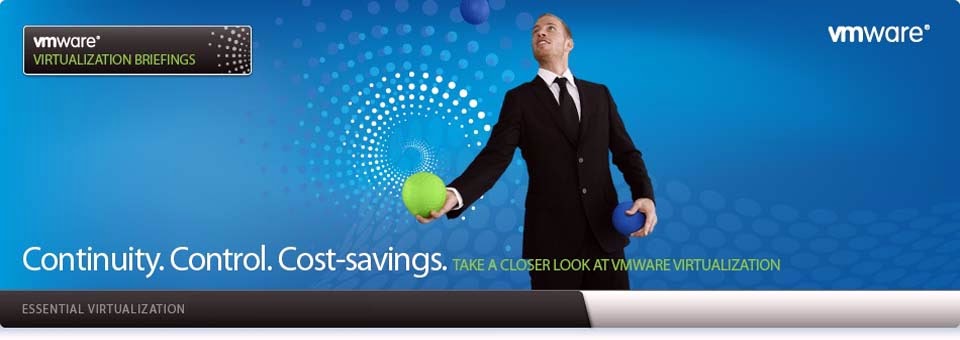What are the files Extension available in VMware
Virtualization?
.log <vmname>.log
or vmware.log
This
is the file that keeps a log of key VMware Workstation activity. This file can
be useful in troubleshooting if you encounter problems. This file is stored in
the directory that holds the configuration (.vmx) file of the virtual machine.
.nvram <vmname>.nvram
or nvram
This
is the file that stores the state of the virtual machine's BIOS.
.vmdk <vmname>.vmdk
This
is a virtual disk file, which stores the contents of the virtual machine's hard
disk drive. A virtual disk is made up of one or more .vmdk files. If you have
specified that the virtual disk should be split into 2GB chunks, the number of
.vmdk files depends on the size of the virtual disk. As data is added to a
virtual disk, the .vmdk files grow in size, to a maximum of 2GB each. (If you
specify that all space should be allocated when you create the disk, these
files start at the maximum size and do not grow.) Almost all of a .vmdk file's
content is the virtual machine's data, with a small portion allotted to virtual
machine overhead. If the virtual machine is connected directly to a physical
disk, rather than to a virtual disk, the .vmdk file stores information about
the partitions the virtual machine is allowed to access. Earlier VMware
products used the extension .dsk for virtual disk files.
<diskname>-<###>.vmdk
This
is a redo-log file, created automatically when a virtual machine has one or
more snapshots. This file stores changes made to a virtual disk while the
virtual machine is running. There may be more than one such file. The ###
indicates a unique suffix added automatically by VMware Workstation to avoid
duplicate file names.
.vmsd <vmname>.vmsd
This
is a centralized file for storing information and metadata about snapshots.
.vmsn <vmname>-Snapshot.vmsn
This
is the snapshot state file, which stores the running state of a virtual machine
at the time you take that snapshot.
<vmname>-Snapshot<###>.vmsn
This
is the file which stores the state of a snapshot
.vmss <vmname>.vmss
This
is the suspended state file, which stores the state of a suspended virtual
machine. Some earlier VMware products used the extension .std for suspended
state files
.vmtm <vmname>.vmtm
This
is the configuration file containing team data.
.vmx <vmname>.vmx
This
is the primary configuration file, which stores settings chosen in the New
Virtual Machine Wizard or virtual machine settings editor. If you created the
virtual machine under an earlier version of VMware Workstation on a Linux host,
this file may have a .cfg extension.
.vmxf <vmname>.vmxf
This
is a supplemental configuration file for virtual machines that are in a team.
Note that the .vmxf file remains if a virtual machine is removed from the team.
.VMDK -- These files are
the actual hard disk of the virtual machine itself, and tend to be the largest
file within the folder. You can consider the size of this file to be roughly
equivalent to the size of either the disk itself (if you've chosen to use preallocated
disks) or the size of the data currently stored on that disk (if you use
growable disks).
.NVRAM -- Consider this file
the BIOS of the virtual machine.
.VMX -- With typically one
VMX file per folder, this file holds the configuration information for the
virtual machine in a text format. Unlike almost all the other files you'll see,
these files can be edited using any text editing program, a process that is
actually required for some functionality that is not exposed in the GUI.
.VMXF -- This file, in XML
format, includes additional information about the virtual machine if it has
been added to a team. If a machine has been added to a team and then later
removed, this file remains resident. This file can also be opened and read in a
text editor.
.VMTM -- For virtual
machines actively participating in a team, this file stores information about
that team membership.
.VMEM -- These files, which
contain a backup of the VMs paging file, are typically very small or
non-existent when the virtual machine is powered off, but grow immediately to
the size of configured RAM when the machine is powered on.
.VMSN and .VMSD --
When snapshots are created for a virtual machine, these files are created to
host the state of the virtual machine. The VMSN file stores the running state
of the machine, what you could consider the "delta" between the VMDK
at the point of the snapshot and what has been processed up until the present time.
The VMSD stores information and metadata about the snapshot itself.
.VMSS --
If you've suspected the state of your machine, this file contains the suspended
state of that machine. These files typically only appear when virtual machines
have been suspended.