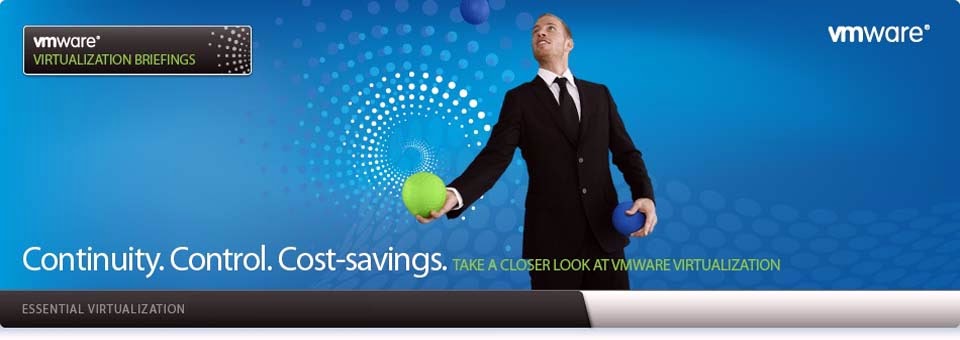Introduction
Before we proceed, it would be best
to cover some basic user administration topics that will be very useful in
later chapters. Adding Users
One of the most important
activities in administering a Linux box is the addition of users. Here you'll
find some simple examples to provide a foundation for future chapters. It is
not intended to be comprehensive, but is a good memory refresher. You can use
the command man useradd to get the help pages on adding users with the useradd
command or the man usermod to become more familiar with modifying users with
the usermod command.