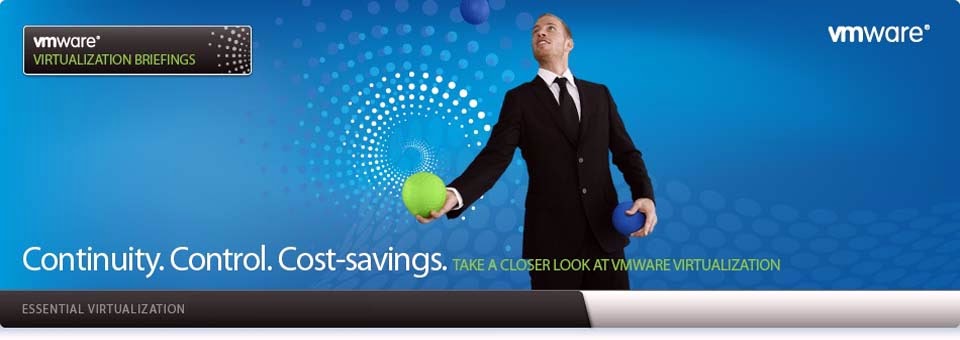The “fsutil” in windows is much similar to the “dd”
tool in linux, as both of them can be used to create test files of any size.
How to:
Execute the fsutil command in the elevated command prompt.
(Command Prompt > Run as Administrator)
fsutil file createnew filename file-size-in-bytes
For example to create a file named testfile of 100 Megabytes
size
C:\Windows\system32>fsutil file createnew e:\testfile 104857600
File e:\testfile is created
Thats all you are done.