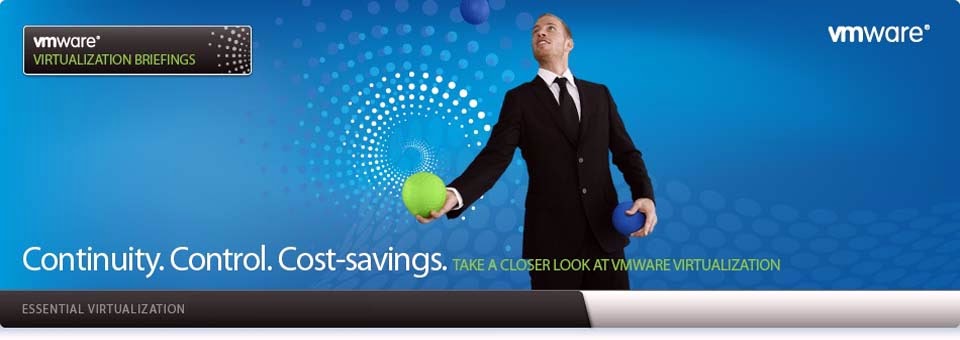In cryptography, encryption is the process of
transforming information (referred to as plaintext) using an algorithm (called
cipher) to make it unreadable to anyone except those possessing special
knowledge, usually referred to as a key.
Mcrypt is a
simple crypting program, a replacement for the old unix crypt. When
encrypting or decrypting a file, a new file is created with the extension .nc
and mode 0600. The new file keeps the modification date of the original. The
original file may be deleted by specifying the -u parameter. If no files are
specified, the standard input is encrypted to the standard output.