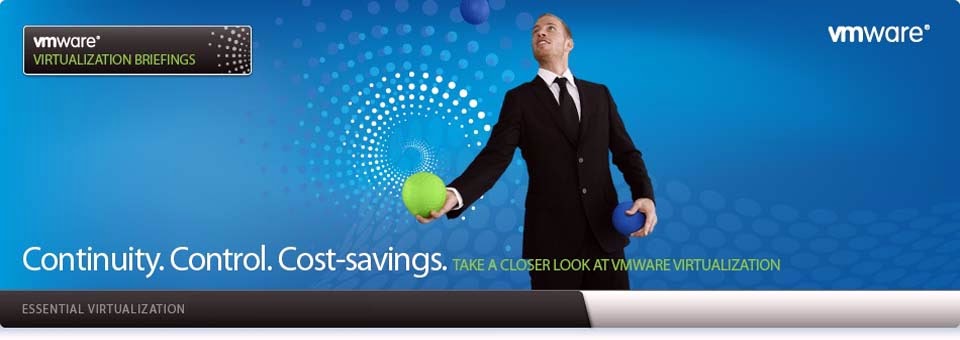ow
do I use yum command to update and patch my Red hat Enterprise Linux / CentOS
Linux version 5.x server via RHN / Internet? Can I use up2date command under
RHEL 5?
Up2date
command was
part of RHEL v4.x or older version. You need to use yum command to update and
patch the system using RHN or Internet. Use yum command to install critical and non-critical
security updates as well as binary packages. Login as the root user to install
and update the system.
Task: Register my system with RHN
To register your system with
RHN type the following command and just follow on screen instructions (CentOS
user skip to next step):
[root@system1 ~]# rhn_register
Task: Display list of updated software
(security fix)
Type the following command at shell prompt:
# yum list updates
Task:
Patch up system by applying all updates
To download and install all updates type the
following command:
# yum update
Task:
List all installed packages
List
all installed packages, enter:
# rpm -qa
# yum list installed
Find out if httpd package installed or not, enter:
# rpm -qa | grep httpd*
# yum list installed httpd
Task:
Check for and update specified packages
# yum update {package-name-1}
To check for and update httpd package, enter:
# yum update httpd
Task:
Search for packages by name
Search httpd and all matching perl packages,
enter:
# yum list {package-name}
# yum list {regex}
# yum list httpd
# yum list perl*
Sample output:
Loading "installonlyn" plugin
Loading "security" plugin
Setting up repositories
Reading repository metadata in from local files
Installed Packages
perl.i386 4:5.8.8-10.el5_0.2 installed
perl-Archive-Tar.noarch 1.30-1.fc6 installed
perl-BSD-Resource.i386 1.28-1.fc6.1 installed
perl-Compress-Zlib.i386 1.42-1.fc6 installed
perl-DBD-MySQL.i386 3.0007-1.fc6 installed
perl-DBI.i386 1.52-1.fc6 installed
perl-Digest-HMAC.noarch 1.01-15 installed
perl-Digest-SHA1.i386 2.11-1.2.1 installed
perl-HTML-Parser.i386 3.55-1.fc6 installed
.....
.......
..
perl-libxml-perl.noarch 0.08-1.2.1 base
perl-suidperl.i386 4:5.8.8-10.el5_0.2 updates
Task:
Install the specified packages [ RPM(s) ]
Install package called httpd:
# yum install {package-name-1} {package-name-2}
# yum install httpd
Task:
Remove / Uninstall the specified packages [ RPM(s) ]
Remove package called httpd, enter:
# yum remove {package-name-1} {package-name-2}
# yum remove httpd
Task:
Display the list of available packages
# yum list all
Task:
Display list of group software
Type the following command:
# yum grouplist
Output:
Installed Groups:
Engineering and Scientific
MySQL Database
Editors
System Tools
Text-based Internet
Legacy Network Server
DNS Name Server
Dialup Networking Support
FTP Server
Network Servers
Legacy Software Development
Legacy Software Support
Development Libraries
Graphics
Web Server
Ruby
Printing Support
Mail Server
Server Configuration Tools
PostgreSQL Database
Available Groups:
Office/Productivity
Administration Tools
Beagle
Development Tools
GNOME Software Development
X Software Development
Virtualization
GNOME Desktop Environment
Authoring and Publishing
Mono
Games and Entertainment
XFCE-4.4
Tomboy
Java
Java Development
Emacs
X Window System
Windows File Server
KDE Software Development
KDE (K Desktop Environment)
Horde
Sound and Video
FreeNX and NX
News Server
Yum Utilities
Graphical Internet
Done
Task:
Install all the default packages by group
Install all 'Development Tools' group
packages, enter:
# yum groupinstall "Development Tools"
Task:
Update all the default packages by group
Update all 'Development Tools' group packages,
enter:
# yum groupupdate "Development Tools"
Task:
Remove all packages in a group
Remove all 'Development Tools' group packages,
enter:
# yum groupremove "Development Tools"
Task:
Install particular architecture package
If you are using 64 bit RHEL version it is
possible to install 32 packages:
# yum install {package-name}.{architecture}
# yum install mysql.i386
Task:
Display packages not installed via official RHN subscribed repos
Show all packages not available via subscribed
channels or repositories i.e show packages installed via other repos:
# yum list extras
Sample
output:
Loading "installonlyn" plugin
Loading "security" plugin
Setting up repositories
Reading repository metadata in from local files
Extra Packages
DenyHosts.noarch 2.6-python2.4 installed
VMwareTools.i386 6532-44356 installed
john.i386 1.7.0.2-3.el5.rf installed
kernel.i686 2.6.18-8.1.15.el5 installed
kernel-devel.i686 2.6.18-8.1.15.el5 installed
lighttpd.i386 1.4.18-1.el5.rf installed
lighttpd-fastcgi.i386 1.4.18-1.el5.rf installed
psad.i386 2.1-1 installed
rssh.i386 2.3.2-1.2.el5.rf installed
Task:
Display what package provides the file
You can easily find out what RPM package
provides the file. For example find out what provides the /etc/passwd file:
# yum whatprovides /etc/passwd
Sample output:
Loading "installonlyn" plugin
Loading "security" plugin
Setting up repositories
Reading repository metadata in from local files
setup.noarch 2.5.58-1.el5 base
Matched from:
/etc/passwd
setup.noarch 2.5.58-1.el5 installed
Matched from:
/etc/passwd
You can use same
command to list packages that satisfy dependencies:
# yum whatprovides {dependency-1} {dependency-2}
Refer
yum command man page for more information:
# man yum